I wanted to make a list for myself that grouped together all the different activities and resources that many of us already use in our lesson planning that can be utilised for ‘remote learning’ – I thought this might be useful for others, not just for remote learning but for reminding ourselves of the different possible activities for different stages of a teaching sequence. Personally, I have a weird little obsession with making lists like this to help me to keep varying my lesson plans and to avoid getting stuck in a rut. Many are ideas that I discovered from the wonderful Steve Smith and Gianfranco Conti through their books and blogs – I am forever grateful to them for teaching me pretty much everything I know about MFL teaching methodology! I have organized the activities into stages of the teaching sequence which are loosely based on the ‘MARS’ part of Conti’s ‘MARS+EARS’ sequence. You can see a summary of this sequence here https://twitter.com/gianfrancocont9/status/1022533884557361159 or read about this in detail here: https://gianfrancoconti.com/2018/07/30/patterns-first-how-i-teach-lexicogrammar-part-1/
The idea is that you begin your planning process with a set of target chunks or structures which you incorporate into different sentences and texts so that students process them through the different skill areas.
Finally, just a quick caveat: I am well aware that many teachers are not always fortunate enough to have the flexibility to do everything in the list below and that different schools are imposing different requirements in terms of remote learning, so I hope that you might be able to at least get a couple of things from this list! I love to share things that have worked for me, but I know that every teacher faces different limitations.
How do the pupils complete the activities? There are many ways in which you can get work to students:
Put activities on a word document, image or PDF file & attach document to an email / educational platform / OneNote (my personal favourite as all activities for one lesson can be put into one page and students can type answers on page)
If it’s a word document, pupils can type their answers on the word document in the answer spaces you provide, then save the document and return to you.
Alternatively, pupils can write their answers on lined paper, then photograph and email to you.
Where possible, I specify below occasions where you could create the exercise as an interactive, self-marking quiz using a quiz website.
How do you mark the work? As far as possible I have tried to get students to correct their own answers by sending them the answer key and then asking for a photo of their marked work once completed. Obviously, this is trickier for written work – you could get students to write answers on word or lined paper and photograph and email. You could correct them using the ‘comment’ function on Word, or mark written work by hand, photograph and return. OneNote is much less hassle than this – you simply mark the pupils’ work directly on OneNote.
MODELLING & INTRODUCING NEW LANGUAGE:
1. Sentence-builder + aural translations into L1
The SB can be sent in an image format. Record yourself saying sentences in the L2 and students use the SB to translate them into L1. For those unfamiliar with sentence builders, Steve Smith has some excellent blog posts https://frenchteachernet.blogspot.com/2019/05/have-repertoire-lighten-your-workload.html and Gianfranco Conti regularly posts tips about them on his blog https://gianfrancoconti.com/ and in the GILT Facebook group. https://www.facebook.com/groups/110170826039641/ You can find many French sentence builders on Steve Smith’s subscription site https://frenchteacher.net/ and many others on TES from various different authors. I have several French and Spanish ones on my TES site and recently made a bundle of 15 French KS4 ones so do have a browse! https://www.tes.com/teaching-resources/shop/Eclaire13

2. Matching sheet
These can be made using Quizlet, Teachers’ Corner or Textivate. You could also include an audio file of you reading the TL items to model pronunciation.
How to make a matching sheet on Quizlet: https://mflclassroommagic.com/2019/08/05/quizlet/
This can be easily followed by a ‘find the vocab’ table of individual words where students fill out an L1 table with the L2 equivalents found in the matching sheet.
3. Gapped parallel sentences with listening
Provide a set of parallel sentences, (L1 and L2) and insert gaps in the L2 version. Paste these options below the text so pupils can see the spelling. Include an audio of you reading the sentences (L1 followed by L2) and pupils listen and fill in the blanks. I made the one below using Textivate:
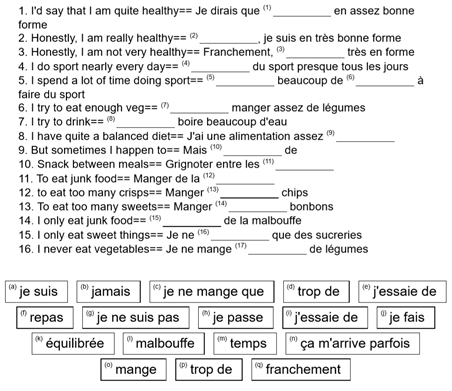
4. Aural jumble sentences
Similar to the task above – provide a set of L1 sentences, with their L2 translations alongside with the words jumbled up. Provide an audio of you reading the sentences (L1 followed by L2) and students rewrite the sentences in the correct order. You can use the following site to make scrambled sentences: http://www.altastic.com/scramblinator/ or Textivate (subscription required)
5. Multiple-choice sheet
Easy to make using Quizlet if you want an actual worksheet – see step 1 on this article https://mflclassroommagic.com/2019/08/05/quizlet/.
1 x L1 phrase with 3 x L2 options – this requires students to analyse the options carefully.
6. Multiple-choice quiz online
You can use Kahoot, Quizizz and Quizalize for free to create a multiple-choice vocab-quiz. Make sure you use the ‘quick add’ feature on Quizlet so you don’t waste hours typing in your vocab! Or find a similar vocab list that’s already on there and copy it and edit etc. For multiple choice quizzes that give you clear data on student performance, I highly recommend Quizalize. It also has the ‘quick add’ option where you can paste in a Quizlet list!


7. Independent study on Quizlet
Find or create a Quizlet set of chunks to teach and send students the link with instructions on which activities to complete for a set amount of time. ‘Match’ and ‘Learn’ are good to begin with.
CONSOLIDATION – LISTENING
Making listening work at home
Getting the audio files to students: Attach the audio file to an email to the class, upload it to the platform that your school uses for sharing homework or upload it to a file-sharing website or educational platform such as Google Classroom. If you use powerpoints, simply insert the audio into the powerpoint. MFL teachers are constantly sharing tips on this right now on Twitter to help with technical issues.
Sharing your own audio recordings: For your own audio recordings, you could upload them to a Flipgrid page using the phone app – this would allow you to do everything from your phone without having to spend ages transferring files via email to your students or converting them into the right format. Students can access the Flipgrid page on their devices with a code that you give them.
If you don’t want to record your own voice: Simply paste the TL sentences you’ve written into a text-to-speech site like https://ttsreader.com/, https://www.naturalreaders.com/online/, https://www.ispeech.org/text.to.speech, https://texttospeech.io/, http://www.fromtexttospeech.com/, press record on your phone, and then play the sentences from the site – you now have a recording on your phone which you can share with your students. Some sites even create an audio file to download.
8. Classic dictation
Record yourself saying sentences in the TL (students should have access to the spellings of these on a sentence-builder sheet / parallel text or equivalent). Students listen and write the sentences in the TL.
9. Delayed dictation
A classic Conti/Smith activity. Record yourself saying sentences in the TL (students should have access to the spellings of these on a sentence-builder sheet / parallel text or equivalent), include a built-in pause, and then ask students to pause the recording to write down the sentence. I like to use this video for the ‘beep’ noise so students know when they can start: https://www.youtube.com/watch?v=9RTaIpVuTqE
Read more about dictation activities here: https://gianfrancoconti.com/2019/01/12/beyond-transcription-unlocking-the-full-power-of-dictation-my-favourite-dictation-tasks/
10. Quizlet speller
Find or create a Quizlet set of chunks to teach and send students the link with instructions to complete the ‘speller’ task – this is effectively dictation with the L1 translation provided as extra support.
11. Aural translations
Record yourself reading sentences containing the target chunks and students write the English.
12. This or that
Give pupils a list of short chunks in L1. Students must not look at their SB or look up any vocab – this should be done by listening only. For each one, give two options orally in the TL with a slight pause between them. Students listen note down the correct option. This requires pupils to listen to both options carefully, thereby giving them more input as well as requiring output. Make it harder by giving three options. As an extension task, students could also write down the English of the incorrect option that was read out.
13. Odd one out
Taken from Conti’s vocab activities blog. Record yourself saying three or four TL phrases in a row, and pupils note down the ‘odd one out’, the one that is not related to the others. This activity requires ‘higher order thinking skills’, requiring deeper processing and therefore providing stronger chances of ensuring retention (https://gianfrancoconti.com/2015/08/11/13-steps-to-successful-vocabulary-teaching/)
14. Categories
Again… thank you Conti! Give two/three category titles. Record yourself saying short chunks and pupils note the category. They could do this by simply writing ‘A’ or ‘B’ for each one, corresponding to the respective category, or they could write the sentence in full (dictation) under the correct heading. This activity requires ‘higher order thinking skills’, requiring deeper processing and therefore providing stronger chances of ensuring retention (https://gianfrancoconti.com/2015/08/11/13-steps-to-successful-vocabulary-teaching/)
15. Faulty transcript
A fantastic Conti/Smith task that requires thorough aural processing. Provide a paragraph or a list of TL sentences all containing the target chunks. Record yourself reading each sentence but replacing one or two words with a different TL word or phrase. Students must correct the transcript with what they hear.
16. Bad translation
Another excellent Conti/Smith task that requires thorough aural processing. Similar to the above but instead of TL sentences, give the L1 translations but with some or two words mistranslated. Students must listen and correct the written translation with what they hear.

17. Listening gap-fill
Take a text or set of sentences all containing the chunks you want to recycle. Blank out the target items (you can provide the options underneath to scaffold by giving the spellings, or not include them depending on ability of group). Provide recording of you reading the sentences and students fill in blanks. You can make this manually or use a site like Textivate (subscription required) or the following links:
https://www.johnsesl.com/generators/gapfill/gapfill.shtml
https://www.edu-games.org/sentence-games/gap-fill/gap-fill-maker.php
18. Aural match
Provide a numbered list of sentences in L1. Then record yourself reading the sentences in the TL in a random order – for each one, students must note the number of the sentence on their list that corresponds to the one you have just read.
19. Listening extract with table to fill out
Provide an extract accompanied by a table of key info to fill out (on a word doc or pupils copy out the table on paper) – students listen and fill out the table with details in L1 or L2 depending on your aim.
20. Listening extract with true/false statements
In L1 or L2 depending on aim. You could make it a self-marking exercise by using Google Classroom / Google Forms / Socrative. Consider Steve Smith’s hierarchy of questioning to glean a better understanding of the level of difficulty and accessibility of your questions: https://frenchteachernet.blogspot.com/2010/12/question-types.html
21. Listening extract with questions to answer
In L1 or L2 depending on aim. Consider Steve Smith’s hierarchy of questioning to glean a better understaning of the level of difficulty and accessibility of your questions: https://frenchteachernet.blogspot.com/2010/12/question-types.html
See the grammar section further down for a list of listening activities with a ‘grammar focus’
Other resources for listening comprehension at home:
22. Online textbooks
If your school uses a textbook, many textbooks now offer online, interactive versions that students can access. Otherwise, simply send students the audio recordings provided by the textbook and create a self-marking comprehension quiz using Google Classroom, Google Forms or Socrative.
23. Easylanguages YouTube channel
These videos teach common, everyday expressions and vocabulary through listening and parallel sentences to maximise comprehension – you could create a self-marking quiz using Google Classroom, Google Forms or Socrative
24. Thisislanguage
This site offers many self-marking listening comprehension tasks (subscription required but currently doing a free trial!)
25. Language Nut
This site provides many self-marking listening comprehension tasks, as well as their unique listening activities in the ‘vocab trainer’ which you can assign to your students (subscription required)
26. TeachVid
This site offers many self-marking listening activities (subscription required)
27. BBC Bitesize
This site provides many interactive listenings organized by topic in their GCSE revision section.
28. Useful websites for French and Spanish
As a teacher of French and Spanish, I can recommend some specific sites for these two languages that provide listening extracts / comprehension activities for language students or simply videos and audios to practice listening which you could use to create exercises: https://mflclassroommagic.com/2020/03/30/useful-websites-for-listening-materials/
CONSOLIDATION – READING
29. Categories
Provide two different categories that are possible within the topic eg. Positive or negative statements, healthy or unhealthy habits, advantage or disadvantage etc. and a set of sentences or phrases to read. Students read each one and note the category it belongs to. You could make this a self-marking task using Kahoot, Quizizz or Quizalize. The exercise below is a worksheet that I downloaded from the Language Gym – an excellent subscription site!

30. Odd one out
Provide several sets of three or four phrases, within which one is the odd one out. Students read the phrases and select the odd one out. You could make this a self-marking task using Kahoot, Quizizz or Quizalize. This activity requires ‘higher order thinking skills’, requiring deeper processing and therefore providing stronger chances of ensuring retention (https://gianfrancoconti.com/2015/08/11/13-steps-to-successful-vocabulary-teaching/)

31. Match synonyms / antonyms
Students match short phrases in a list to their synonym or antonym out of a list of options. You can create a matching sheet using Quizlet, Teachers’ Corner or Textivate. This activity requires ‘higher order thinking skills’, requiring deeper processing and therefore providing stronger chances of ensuring retention (https://gianfrancoconti.com/2015/08/11/13-steps-to-successful-vocabulary-teaching/)
32. Broken sentences
Students match two parts of sentences that have been cut in half. You can create a matching sheet using Quizlet, Teachers’ Corner or Textivate. I made the one below on Textivate:

33. Text with vocab hunt
Provide a text and list/t of L1 phrases that appear in L2 in the text. Students must find the L2 versions in the text.

34. Text with true or false statements
Statements in L1 or L2 depending on aim – you can make this a self-marking activity using a site like Google Classroom, Google Forms or Socrative.
35. Text with Q&A
Questions in L1 or L2 depending on aim – you can make this a self-marking activity using a site like Google Classroom, Google Forms or Socrative.
36. Text with gap-fill
Take a text or set of sentences all containing the chunks you want to recycle. Blank out the target items (you can provide the options underneath to scaffold by giving the spellings, or not include them depending on ability of group). You can make this manually or use a site like Textivate (subscription required) or the following links:
https://www.johnsesl.com/generators/gapfill/gapfill.shtml
https://www.edu-games.org/sentence-games/gap-fill/gap-fill-maker.php

37. Gapped parallel sentences / text
This is a scaffolded version of the previous activity. Provide a set of sentences in L1 and L2 and blank out several target items in the L2 version. Students complete the L2 sentences using the options provided and the English as extra support. You can make this manually or use a site like Textivate (subscription required) or the following links:
https://www.johnsesl.com/generators/gapfill/gapfill.shtml
https://www.edu-games.org/sentence-games/gap-fill/gap-fill-maker.php
I made the one below with Textivate:

STRUCTURED PRODUCTION
38. Jumble sheet
Jumbled up sentences with or without the L1 translation. You can use the following site to make scrambled sentences: http://www.altastic.com/scramblinator/ or Textivate (subscription required)

39. Narrow translations into TL
A Conti/Smith classic. Provide a text in L1, then provide the correct translation into L2. Then, give two more L1 texts to translate which share the same grammatical structures but differ only in terms of lexical items.
40. Bad translation
A Conti/Smith classic. A great task for thorough processing. Provide a text/sentences in L1 with L2 translation with several errors – these should be errors in choice of word/chunk, not grammatical errors. Pupils find the errors and correct the translation.
41. Jigsaw translation
I think this one may have also come from Conti/Smith… to be honest I do so many of their activities along with others that I no longer remember what belongs to who… either way they are amazing so go and check them out if you haven’t already!!! Students translate L1 sentences into L2 by choosing the correct tiles (chunks) from a grid.

42. Mosaic writing
Another Conti/Smith gem. Students translate L1 sentences into L2 by choosing the correct item (chunk) from each column of a table provided (see image) or ‘joining the correct tiles’.

43. First letter translation
Provide L1 sentences to translate into L2. Then for each one, give the first letter of each word in the L2 sentence to help reinforce the correct word order and jog memory. You could do this with space to write the whole word, as a written exercise, or as an oral exercise by just providing the letters as per the images. Textivate also does this! https://mflclassroommagic.com/2019/08/14/19-ways-to-use-textivate-to-teach-vocab/

44. Parallel gapped translations
Provide sentences in L2 with the L1 translation, but with some gaps in the L2. Students use the L1 translation to work out what must go in the gap.
45. Gapped text translation
This is SO quick to make. Provide an L2 text, or set of sentences, then blank out some key chunks, and after each one, provide the L1 translation in brackets – students translate what is in the brackets, using the context of the rest of the sentence to check for agreements, subject of verb etc. to complete the text.

46. Replace the chunk
Provide a text or set of sentences and underline certain chunks or words. Students must ‘replace’ the underlined items with an alternative that would make sense in the sentence.
47. Upgrade my sentence
Similar to the task above, except the idea is to improve the sentence in some way, either by replacing banal vocabulary or by adding more details or a time phrase, a connective, an opinion phrase etc.
48. Table translation
Instead of giving a sentence on one line to translate, break the sentence into chunks with a cell for each chunk to encourage the students to translate in chunks rather than word for word.
49. Structure strips
I discovered this thanks to Dannielle Warren’s wonderful book ‘100 ideas’, who attributes it to Stephen Lockyer (@mrlockyer) – see image. When setting written work, provide a margin or bookmark with sentence starters and a checklist of what to include. Prompts could be in L1 or L2 depending on how much support you want to give. This helps pupils organize and effectively utilise their knowledge as they go along, extend their answers and have more ideas on what to include.
50. Verbs only
Provide a set of TL questions or bullet points similar to those found in an exam writing or speaking task on a topic. Instead of answering in a full sentence, students must simply note down as many ‘verbs’ as they can think of that could form the basis of a sentence in response. This is to encourage students to start their sentence by thinking of a verb that they know. You could provide a set of verbs in English for extra support.
51. Flipgrid oral tasks
Could work well as a plenary. This should come after a set of structured production tasks. Create a Flipgrid page and begin with a video in which you provide a question in the TL to which students must respond, using the language learned in the lesson. Students respond using their phones by recording themselves giving an oral answer in the TL. Many schools have strict rules on students videoing themselves, so you can instruct students to simply ‘film nothing’ ie. place their phone face down on the table so they simply record audio rather than video. One advantage of Flipgrid is how easy it is to provide feedback – you simply post a ‘comment reply’ to the video which only that student can see.
52. Forum writing tasks
Could work well as a plenary. This should come after a set of structured production tasks. Create a private, online forum in accordance with your school’s guidelines on this – you can often create them within the school’s educational platform. Or make a private ‘padlet’ page. https://en-gb.padlet.com/ and then provide a fairly open question in TL to which students must respond in TL in one sentence, using the language practised in the lesson – challenge each student to answer without fully repeating an entire sentence given by another student on the page. Even if some less diligent students decide to ‘copy’ part of a sentence given by another student, they will still need to adjust something in the sentence and they are still practising the language.
GRAMMAR PRACTICE
LISTENING TASKS WITH A GRAMMAR FOCUS:
53. Grammar dictation with parsing grid
A fantastic idea from Conti & Smith’s ‘Breaking the Sound Barrier’. Give pupils a grid that they can type onto (eg. Table on a word doc) or copy onto paper. Record yourself reading highly structured sentences that pupils transcribe under metalinguistic headings. Image below is taken from Conti’s blog https://gianfrancoconti.com/2016/11/19/7335/

54. Grammar aural text search
Thanks to Conti & Smith again! This activity should happen once students have already been introduced to the grammatical structure. Read a text / sentences containing many instances of the target grammatical items – pupils listen to the recording and note all instances in TL.
55. Grammar aural text search with 2 categories
As above, except this time you provide two categories and pupils make two lists eg. Two different tenses
56. Aural sorting task
If you want to practise two grammatical categories eg. Two tenses, record yourself reading a set of sentences or chunks in TL, each of which belongs to one of the two categories. Pupils listen and sort them int othe categories – you could get them to write A or B to correspond to the different categories or get them to write the full sentence (as dictation) under the correct heading.
GRAMMAR PRACTICE EXERCISES:
57. Use free self-marking quizzes online
www.languagesonline.org.uk has exercises for various grammar points in different languages, whilst www.spanishdict.com and https://www.123teachme.com/ are great for Spanish and https://www.tolearnfrench.com/ have plenty for French.
58. Use a subscription site
Thisislanguage, The Language Gym, Language Nut all have a great variety of grammar tasks. You can read more about these sites here: https://mflclassroommagic.com/2020/03/31/4-subscription-sites-for-mfl-teaching-that-are-worth-every-penny/
59. Create your own online quizzes
Create your own bespoke grammar quizzes using a site like Socrative, Google Forms, Quizizz, Kahoot, Quizalize or Quizlet. I made the quiz below using Socrative:

EXPLICIT GRAMMAR TEACHING / EXPLANATION:
For any explicit grammar ‘teaching’ ie. explanation of rules, you could try using the ‘flipped’ classroom model:
60. Grammar videos from YouTube channels
Simply search the grammar point in YouTube and browse results, there are many videos out there made by MFL teachers. You could create a few questions for students to answer to ensure active watching and then follow with practice exercises.
61. Grammar videos from This is language or BBC GCSE Bitesize
These two sites have many very clear grammar explanation videos. You could create a few questions for students to answer to ensure active watching and then follow with practice exercises.
62. Powerpoint video / Powtoon video
If neither of the above appear suitable for your needs, you could make your own explanation videos using Powerpoint and recording audio over the slides. Powtoon is also an excellent resource for making engaging videos to present information, but a bit fiddly for first time users – takes a while to get your head around.
There we go – a few of my favourites for now! Please share below any thoughts on any of the above ideas or comment your favourite remote learning activities that have worked well for you – I would love to learn more.


Thank you thank you! Some of these are new to me and some are old favourites however to see them all in one go, easy to refer to, gives me loads of inspiration to use tools I already have (textivate, quizlet etc). This will save me lots of pondering time!
LikeLiked by 1 person
Thanks so much, Fiona, for your feedback! I know how you feel, love that feeling of discovering some new ideas. Very glad it was helpful.
LikeLike
Fantastic items from you, man. I’ve understand your stuff
prior to and you are just extremely magnificent.
I actually like what you have got right here, certainly like what
you are stating and the way wherein you are saying it.
You’re making it enjoyable and you continue to care for to keep it
smart. I can’t wait to read far more from you. This
is really a terrific site.
LikeLike
Brilliant ideas and so many to use. I will try a few out . You have explained the conti ideas really clearly. Thanks
LikeLike
Thank you so much for your blog. I am finding your posts so helpful as they are full of really good teaching advice that is achievable.
LikeLike
Can you tell me more about the following:
Hunt the stars
Vocab beehive
Treasure Island
Thanks
LikeLike