9 ways to use Quizlet in MFL teaching

Before we jump in, here is a brief intro to Quizlet which you can skip over if you’re already well acquainted with it…
What is Quizlet?
Quizlet is a popular website and app for any device to access and practise ‘study sets’ on ‘every conceivable subject and topic’ (https://quizlet.com/en-gb/mission) It already has 50 million monthly learners. It is often used for independent study as a revision resource, or can be used in class with the game ‘Quizlet Live’. Its activities allow MFL students to practise spelling, listening and reading in a range of different ways. Most words and phrases that you will be teaching in your language are already uploaded to Quizlet with audio! You can find many ready-made vocab lists on their, or upload your own (which can be done VERY speedily – see below!).
Should I use the free version or pay for ‘Quizlet Teacher’?
Personally, I think you can do so much without buying a subscription – you can do 8 out of the 9 of the activities mentioned on this post using the free version. One big advantage of the paid version is that it allows your students to ‘join’ their ‘class’, where you can track their progress.
How can I put my vocab lists on Quizlet?
The quickest way is to use the ‘import’ tool on Quizlet when you create a study set. Open the document on your computer that contains your vocab list, select all, copy and paste into Quizlet. You can adjust which symbol represents the space between the two languages on your list, depending on how your document is formatted, to ensure it copies it in correctly. If you don’t have a list to hand, you can very quickly make one by inserting two-column table in a word doc, typing in the items, then copying and pasting into Quizlet. You can find YouTube tutorials if you need further help.
9 ways to use Quizlet in MFL
1. Matching worksheets / multiple-choice worksheets
A classic matching worksheet can be a great lesson starter to settle students and introduce a new set of vocab in chunks.
Read about the benefits teaching vocab in chunks here:
https://frenchteachernet.blogspot.com/2019/02/the-curse-of-single-word-vocab-learning.html
https://gianfrancoconti.com/2017/05/21/why-you-should-ditch-word-lists-and-traditional-grammar-rules/
To make one, go to your chosen study set –> test –> print test –> change the options to tick matching items only or multiple-choice if you prefer.
Exploit this activity further by doing some reading aloud with choral repetition to drill pronunciation, or do a ‘vocab hunt’ – a list of English words on the board that students need to find in the TL on the sheet.

2. Flashcard oral repetition
Once you’ve created a study set, use the ‘flashcards’ tool to do some choral repetition, modelling pronunciation. Clare Seccombe of changing-phase.blogsplot.com and Steve Smith of frenchteachernet.blogspot.com both offer different ways of making this activity fun:
varying the repetition
saying the word in different ways
different groups in the class repeating – rows, boys, girls, individuals
whispering
shouting (!)
etc.
Managed well and done in small doses, it can be a great intro to new words. To avoid guesswork or ambiguity, switch the top and bottom flashcard for students to see the English first (a little bit à la Michaela School). Turn off audio and use your own voice to model pronunciation, otherwise it can sound a bit robotic, and you also have to listen to the English voice!
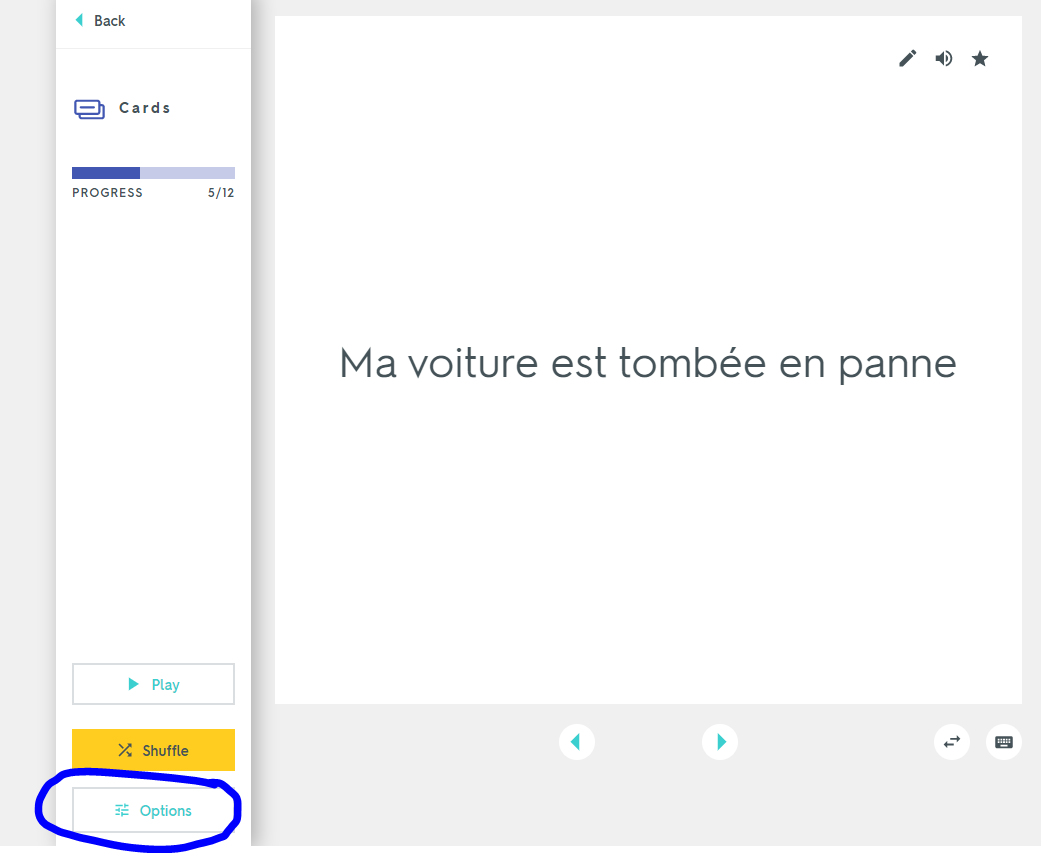
3. ‘THIS OR THAT?’ listening with L1 flashcards
One of my favourite short and snappy activities for consolidating vocab that students have just seen.
a) Go to ‘flashcards’ and make sure the L1 flashcard is appearing on top (you can use the options button to adjust this)
b) Give two options orally in the TL with a slight pause between them
eg. if the phrase on the card is ‘there is a shopping centre’, you’d say ‘il y a un centre commercial…? ou il y a un stade?
c) Students note down the correct option / repeat it back to you, however you prefer
I like this one because it requires pupils to listen to both options carefully and therefore gives them some input as well as requiring output – you can make it harder by giving three options, or even four if it’s a really able group. Again, turn the audio off when you do this one and use your own voice!
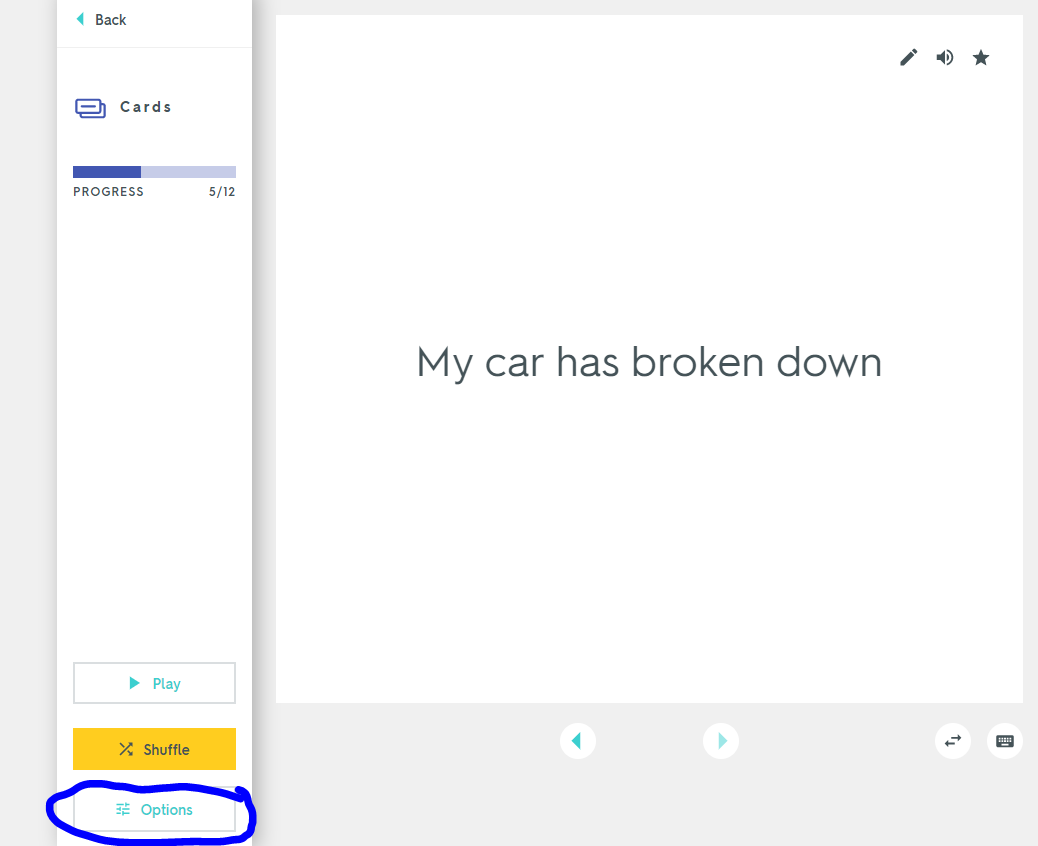
4. Vocab tests
Not only does Quizlet help students study for vocab tests, but you can also create and print the test on Quizlet. Go to:
study set –> test –> print test.
Adjust the options depending on whether you want L1 to TL or TL to L1.
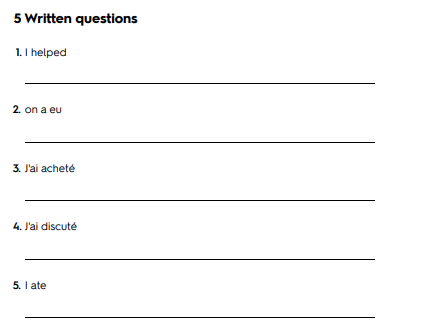
5. Setting homework
If you pay for Quizlet Teacher, you can set your students homework tasks, for example, ‘complete learn, speller and match for the set regular verbs’. You can check student progress, which will tell you which students completed the task, how long it took, and their scores, as well as general data on which vocab items they struggled with the most and which they did best in.
6. Pre-teaching vocab for listening/reading
As Conti and Smith have emphasised in their blogs and their latest bestseller ‘Breaking the sound barrier: teaching language learners how to listen’, listening extracts and texts should contain a very high percentage (around 90% or 95%) of comprehensible input if they are going to be a productive activity for your students. You can therefore look at the text or extract to be used in class, pick out vocab they will need to learn beforehand, and upload it to Quizlet. Then you could do one of the following options:
a) Send students the link to the study set and they study it for their homework (flipped learning model) – if you have Quizlet Teacher, you can check they have done this, or if you don’t, give them a mini-test at the start of the next lesson.
b) If you have the luxury of a languages lab/computer room/iPads/BYOD policy, you can send students the the link at the start of the lesson and they can spend 10-15 minutes practising the vocab before you begin. It’s handy if they can also have headphones for this so they can listen, too. They love playing ‘gravity’ and ‘match’.
7. Quizlet Live
Students absolutely LOVE this game and it works well as a plenary activity. It’s a race against other teams to answer all the vocab questions correctly, as the leaderboard on the screen shows them who is winning. It also teaches them to be careful as if they get one wrong, they go back to zero. At the end, you also get to see which vocab items pupils struggled with – helpful data for future planning!
8. Gravity / Match plenary games
Who doesn’t love a good game to test students’ progress from the lesson? You can easily turn Gravity or Match into a whole-class game or a team game – use your mouse scroller and the ctrl key to zoom in sufficiently so the class can see the vocab clearly enough on the projector. You can either bring up individual students to be in charge of the mouse and select students to give them the answer, and encourage the class to try and beat their high score. Or, make it into a competition and have two teams take turns to call out answers and see who can get the best score.
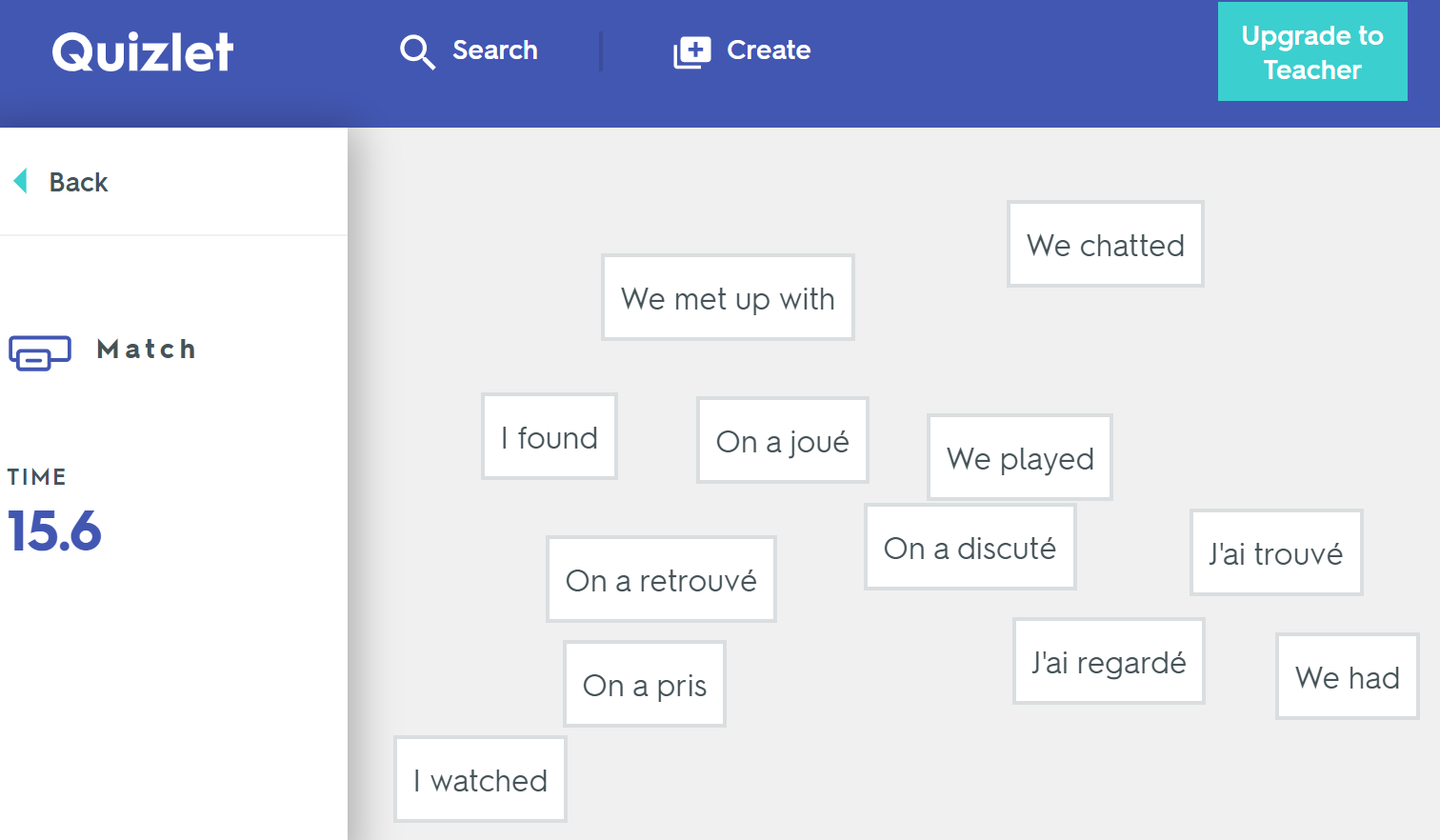
9. Independent study / revision materials
This is undoubtedly one of the best things about Quizlet. You can create several different folders and classes, which means you can basically have all the language you want them to know on Quizlet. You can then ensure that students can access your resources during weekends/evenings/holidays by sharing the class link with them, so they can use Quizlet for revision or independent study. Students no longer have an excuse to not do it – they have everything they need at their fingertips, provided they have a phone or device with internet that they can access at home.
If that isn’t enough, Quizlet also provide various posts of their own about how to make use of the site…
Games:
https://quizlet.com/blog/classroom-game-idea-match-relays
https://quizlet.com/blog/5-fun-easy-ways-to-adapt-quizlet-live
https://quizlet.com/blog/classroom-game-idea-quizlet-quest
MFL ideas:
https://quizlet.com/blog/teacher-to-teacher-five-ways-to-use-quizlet-in-the-language-classroom
https://quizlet.com/blog/quizlet-live-four-activities-for-speaking-and-listening-practice
Thanks for reading and I hope you found this post helpful. Please comment below if you’d like to share your thoughts or offer any other ways in which you use Quizlet!
If you love time-saving tech tools that engage your students like Quizlet, you may also be interested in learning about ways to use Textivate to teach vocab.

Great set of activities. I teach the Māori language to beginners, and I know some use Quizlet. I’ve started using Adam Boxer’s retrieval practice formatted spreadsheet – that’s working pretty well. Will follow up on all this. Well done.
LikeLiked by 1 person
Thank you for your kind comment. Ooh that sounds great, I’ll have a look. Glad you found it helpful!
LikeLike